According to a report by CrowdStrike, there has been an increase in the number of malware and ransomware attacks throughout 2023: scammers are creating increasingly elaborate and realistic threats, and this has contributed to the emergence of new victims.
Securing your devices is no longer optional: even Windows offers a free solution to protect them – Windows Defender. However, according to tests carried out by experts, Microsoft's native software is not secure enough and allows several threats to go unnoticed!
So, how can you keep your PC free from malware? The answer to this question is in all the tips in this article. Follow them to the letter to ensure that your data stays well out of the hands of cybercriminals!
Read also: 4 Best Password Generator Apps and Websites.
Install good antivirus/anti-malware software
As stated earlier, Windows Defender is not the best option to protect your device against malware, ransomware, and viruses. Third-party solutions such as Kaspersky, Avira, BitDefender and Norton are among the most solid and consolidated in the world when it comes to cybersecurity.
They all offer excellent threat detection rates, privacy and web browsing protection, and various performance optimization tools that can make your PC start up faster and experience fewer crashes during use.
Among the free solutions, Avira is perhaps the best option of all: however, its premium version, like that of all its competitors, unlocks its best features.
All of the software listed above is perfectly capable of keeping your operating system safe and free from most of the threats present on the internet. Purchasing their respective paid versions is an excellent investment to create an additional layer of security.
The best part is that they are all quite affordable, with an annual payment required to renew the service. In the case of Avira, you can subscribe on a monthly basis – however, there is a nice discount for annual payments.
Remember to keep your installed security suite up to date. By default, all of them automatically install new threat definitions; never disable this option!
Important: Do not use two or more security software at the same time. This is because, in addition to hindering system performance, it can also create major confusion during scans, reducing their effectiveness.
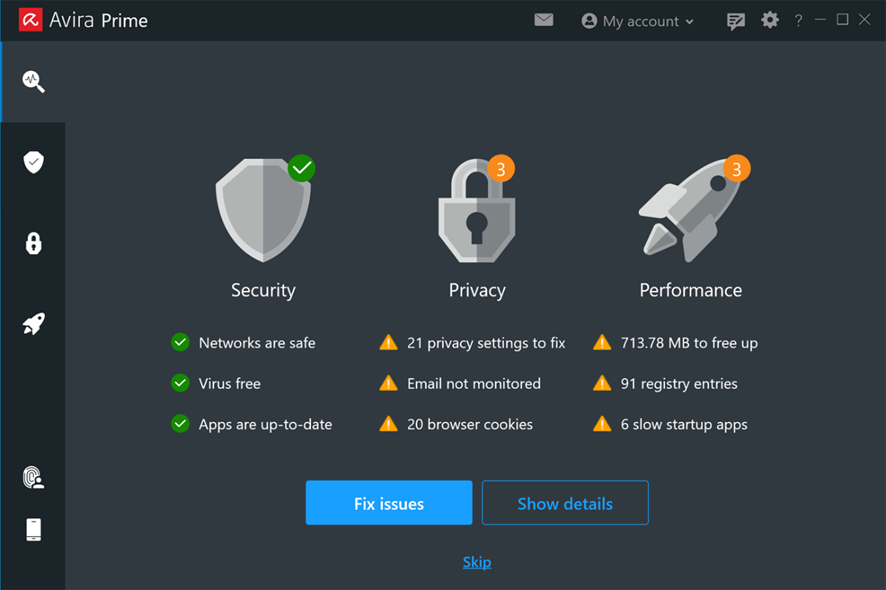
Avira Prime. Image: PC World
Be careful when downloading
Downloading files is a common habit for PC users. However, there are millions of unreliable sources that can completely compromise your security. Criminals create near-perfect replicas of renowned portals to trick users, infect their devices and obtain sensitive information, such as credit cards, addresses, names, personal documents and access passwords.
All of the security software suggested above provide extensions for the main browsers on the market (Chrome, Edge, etc.), which analyze each link provided in search engines and reveal whether there are any known threats in them. They are very lightweight and practically do not affect the device's performance in any way.
Furthermore, it is always important to scan files with these security suites before running them: sometimes, the automatic scanning of software can fail. On the other hand, a deep scan is able to detect malicious content more accurately.
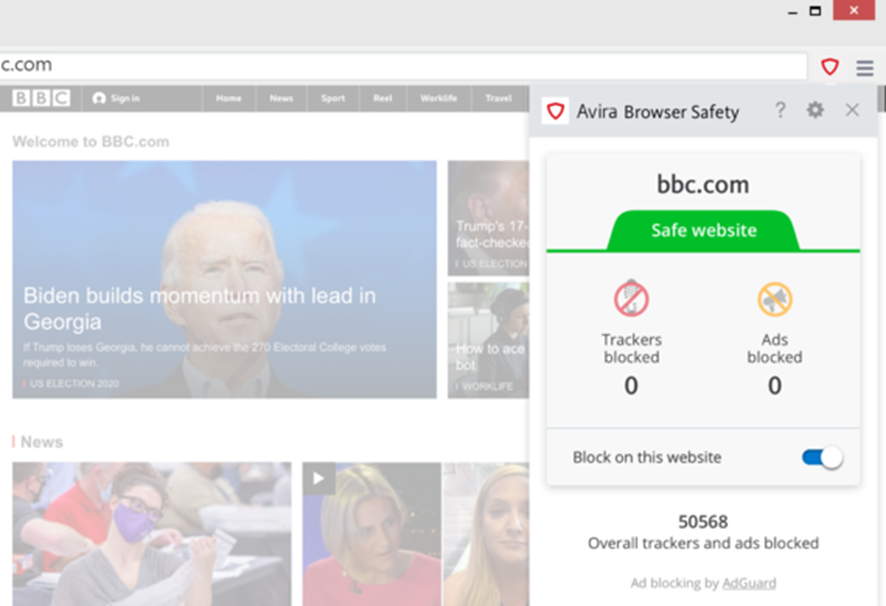
Avira Browser Safety, extension for Chrome and Edge. Image: Avira
Pay special attention to attachments received by email
Criminals love to send malicious emails to millions of people at once – and this is one of their main sources of revenue worldwide. Unfortunately, few users bother to protect themselves against this type of threat.
Before downloading and running any content, check whether the sender is trustworthy: unknown sources should be ignored and thrown into the spam folder of your email. Security software has features for monitoring emails, informing users if any type of information has been compromised.
Be careful: sometimes criminals gain access to official domains! So be suspicious of everything you receive in your inbox.
Use strong, unique passwords for each account
Many users create simple, easy-to-remember passwords and use them repeatedly across dozens of online accounts. This is a very dangerous strategy, as data leaks are not uncommon on the Internet.
Meta (formerly Facebook) suffered a major data leak in September 2018: approximately 29 million people were affected. As a result, criminals were able to access thousands of innocent accounts and carry out a variety of scams.
Robust security solutions have password managers, essential tools to protect your accounts: the software itself creates long, unique and extremely complex passwords. Simply memorize the master password for the password vault to centralize all your accesses in one place!
Don't worry: these are extremely secure solutions. Not even you will know the passwords to access your accounts.
Never use counterfeit Windows
None of the above guidelines will actually work if you are using pirated Windows. Tens of thousands of changes are made to the system so that you can have free access to the operating system – and all of them are made so that antivirus and anti-malware software cannot detect them.
This way, all your personal information is completely exposed to criminals. Even the most powerful security suites will not be able to function properly – free or paid.
Despite being a relatively expensive investment, buying an original Windows key is extremely advantageous in the long run: Microsoft has offered several free system upgrades, which eliminates the need to constantly buy new keys to keep your PC up to date.
For example, users of Windows 7, released in October, were able to upgrade their keys to Windows 10 for free, which allowed them to install Windows 11 for free until a certain period. Cool, right?

Windows 11, Microsoft's new operating system. Image: Microsoft News
What precautions do you take with your PC? Are you familiar with any of the security solutions presented in this article?

