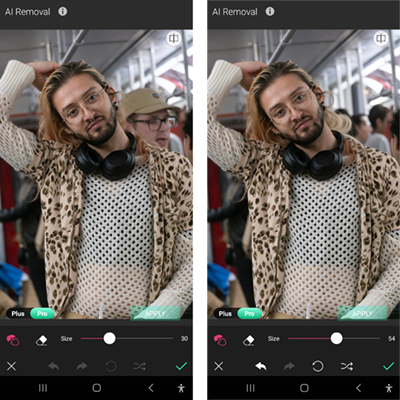Do you believe that you no longer need to know how to remove people from photos with Photoshop to make these edits? That's because there is an application that removes people from photos. Or rather, several options of applications to remove people from photos. With them, anyone will be able to separate themselves from someone unwanted or remove an ugly object from the image.
What is the best app to remove people from photos?
PhotoDirector is considered one of the best in the field. However, YouCam Perfect also deserves a mention, as it has the most advanced tool in mobile apps. Still, that doesn't mean that the others selected aren't good and effective. To find out more about them and how to use them, keep reading!
1. PhotoDirector
First, we have PhotoDirector, which is an excellent application for removing people from photos. It also has many other features that help users to make their photos look exactly how they want. With its artificial intelligence, you can remove objects and people, completely change the background and apply completely innovative and surprising effects. In fact, one of its distinguishing features is the Cutout, which automatically separates the photo target from the rest.
So you can create stickers and other things just with your photo! Another really cool feature of PhotoDirector is animations, as it has many templates that you can use, including decorations. To remove someone or something unwanted from your photo, go to AI Removal. There, just select with the brush what you want to delete and apply.
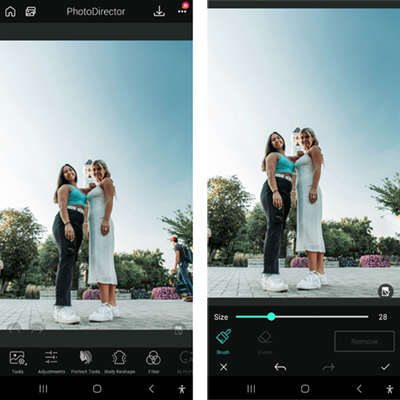 Image: Unsplash/PhotoDirector
Image: Unsplash/PhotoDirector
Making a “cut” to eliminate everything in the background is also simple. Just tap Edit, choose the photo and, in the bottom bar, navigate to Cutout. Then the AI does everything by itself! If there is any error, just click on the pencil to change the selection.
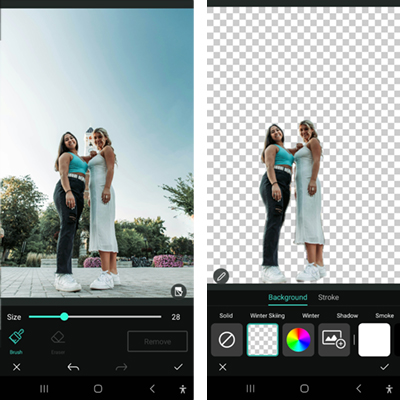 Image: Unsplash/PhotoDirector
Image: Unsplash/PhotoDirector
PhotoDirector is available on Play Store for Android and on App Store for iOS.
2. Fotor
If you want a free way to remove people from photos online, Fotor is the way to go. It’s a photo editor packed with AI-powered tools. The most basic (but useful) is the one-tap enhancement feature, which fixes things like lighting and tone. It also lets you make your skin look flawless and apply makeup with virtually no effort.
But of course, you can also remove any unwanted objects from an image, such as text, people, and skin blemishes. And even watermarks (but it adds its own watermark in the free version). The process of how to remove a person from a photo is very simple: after opening the app, tap Magic Eraser. Then, just choose the image and select with your finger what you want to remove.
 Image: Unsplash/Fotor
Image: Unsplash/Fotor
Fotor is available at Play Store for Android and on App Store for iOS.
3. YouCam Perfect
YouCam Perfect is another free app to remove people from photos that has several tools. In addition, it has some “siblings” that complement each other. So, although you can’t put on makeup with this one, you can do so with YouCam Makeup. In this app, you can beautify your selfies, leaving your teeth white, correcting your skin and removing blemishes and pimples.
Read also: App to remove facial blemishes in photos: Check out the top 4
You can also create an avatar with AI and even make montages in YouCam Perfect. To use this application to remove people from photo on iPhone and Android, you will open it and tap on the option AI Removal. Then it's the same as the others, and you select what you want to remove with your finger. However, it's worth mentioning that it has two versions for this, the Plus and the Pro.
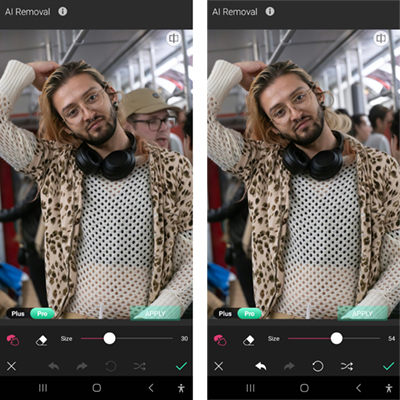 Image: Unsplash/YouCam Perfect
Image: Unsplash/YouCam Perfect
The Plus version is much faster and lighter on the device. However, the results are inferior (although good, depending on the image). The Pro version takes much longer, but has really impressive results and works on almost any image.
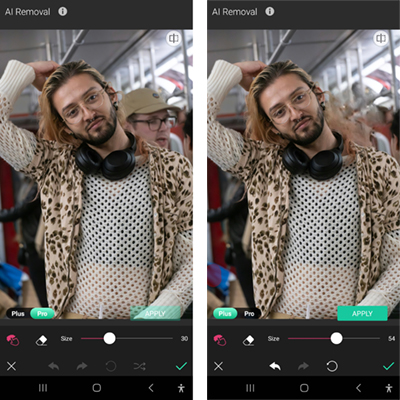 Image: Unsplash/YouCam Perfect
Image: Unsplash/YouCam Perfect
YouCam Perfect is available on Play Store for Android and on App Store for iOS.
4. TouchRetouch
If you’ve ever tried to remove people from photos on your iPhone or Android (or any other object), you’ve probably heard of TouchRetouch. And for good reason, as it’s an app entirely dedicated to this! Removing people from photos with AI couldn’t be simpler. However, this is both a strength and a weakness, as there aren’t many other options.
It is worth mentioning that it has several options for this, such as removing objects, lines and meshes. But you can also edit 360º photos to remove the selfie stick, for example. The step by step is simple: open the app, tap Open Gallery, choose the photo and go to the option Objects. Then select the person and they will be removed quickly!
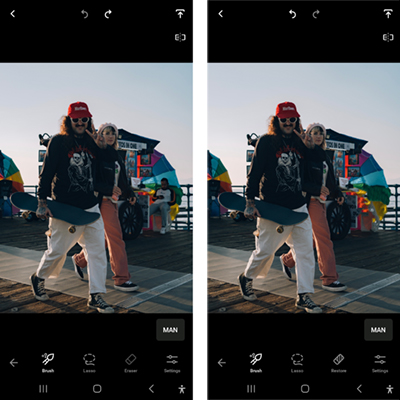 Image: Unsplash/TouchRetouch
Image: Unsplash/TouchRetouch
TouchRetouch is available on Play Store for Android and on App Store for iOS.
Remove intruders from your most important photos!
So, did you see that it is possible to remove someone from a photo? With the application we listed, you can remove people from the photo very easily. Just tap the screen a few times and (depending on the performance of your phone) wait a few seconds. That's it, like magic, that photo that had someone you didn't want is restored!
Did you know that in a recent update it became possible to remove people from photos on Samsung phones without downloading any apps? You can do this directly from your phone's gallery with the Object Eraser. For it to appear, you have to update the system and the gallery itself in the Galaxy Store, but it makes removing people from the photo with free AI even easier.