Free photo recovery apps for mobile phones are essential tools for those who have accidentally lost important images. Many times, we accidentally delete photos or experience storage failures, but there is no need to panic. There are several options available that can help you restore files easily and efficiently, without having to spend any money. These apps are designed to recover deleted images from different sources, such as galleries or messaging apps.
So, if you want to know more about how to recover your photos and what the best options are for doing so, keep reading this article. We will present a detailed list of the best free solutions, explaining their features and how to use them correctly to increase your chances of success. Don't miss the opportunity to understand how these tools can be useful to you!
1. All Recovery

All Recovery is a great alternative to restore deleted photos, videos and other documents, compatible with Android. It performs a detailed scan to search for deleted files, whether on the internal memory or on the SD card, offering good chances of recovery. The free version provides basic features, while the paid version offers more features and a higher success rate.
All Recovery's interface is simple and easy to navigate, making it ideal even for beginners. After scanning, the app displays a preview of the files found, allowing the user to select the ones they want to recover. It is worth noting that the effectiveness of the recovery depends on the time since the deletion, so it is important to act quickly to increase the chances of success.
2. Dumpster

Dumpster is an excellent option for those who want to recover deleted photos and other files, available for Android devices. It works like a “recycle bin” where deleted files are temporarily stored, allowing them to be recovered before they are permanently deleted.
The free version offers basic functionality, while the paid version offers additional features such as cloud recovery. With an easy-to-use interface, Dumpster does not require root access to operate, making it easy to use for most users. Android. This application is a practical and efficient option to restore deleted files without complications.
3. MobiSaver

MobiSaver is an effective tool for recovering deleted photos and videos, available for Android. It performs a thorough analysis of the device, searching for deleted files on both the internal memory and the SD card. The free version offers a good success rate, but the paid version expands the options and provides a more complete recovery.
With a user-friendly and easy-to-navigate interface, MobiSaver allows users to preview files before restoring them, ensuring greater control over the process. The effectiveness of the app can be influenced by the time since deletion, so the sooner you use it, the greater the chances of successful recovery.
4. Drill.It
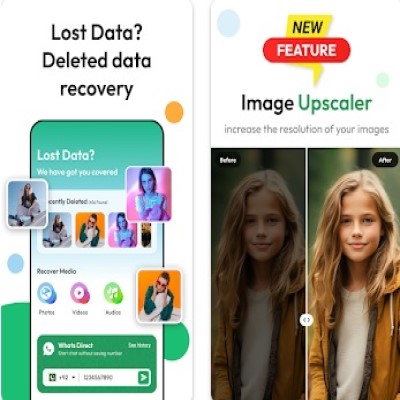
Drill.It is an effective data recovery tool specialized in restoring deleted photos and other files. Available for Android, the app offers a fast and efficient process to recover data from internal memory or SD card. Its simple interface makes it easy to use, even for those without technical knowledge, and the free version provides basic recovery functions.
By performing a deep scan, the app increases the chances of finding and restoring recently deleted files. However, as is common with recovery tools, its effectiveness may be reduced if the deleted data has been overwritten by new files. Drill.It is limited to Android devices, which restricts its use to Android users.
5. DiskDigger
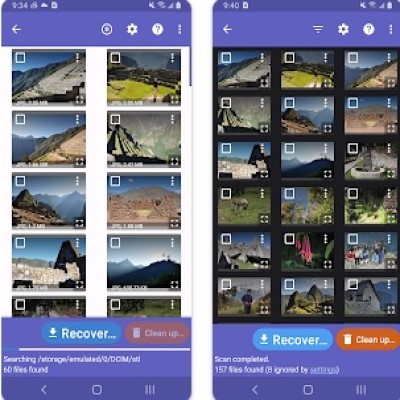
DiskDigger is a widely recognized tool when it comes to recovering deleted photos, and is ideal for devices Android. It allows you to restore deleted images and videos, both from internal memory and SD card, using advanced scanning techniques. The free version already presents good results, but the paid version offers more options, such as the restoration of different types of files and greater efficiency in the recovery process.
The application’s interface is intuitive and easy to use, suitable even for those without technical experience. Upon launch, DiskDigger performs a full analysis of the device to locate lost photos and displays a list of recovered images. It is an excellent choice for those who need a quick and effective solution to restore photos on Android devices.
Benefits of free apps to recover photos on your cell phone
These apps bring several benefits to those who need to recover deleted photos or videos. Check out five main advantages below, which make the process more accessible and practical.
- Fast restoration: Most apps offer quick recovery, allowing users to get their photos back within minutes. This is ideal for situations where time is of the essence, such as when important photos are accidentally deleted.
- Ease of use: These applications have simple interfaces, making file recovery accessible even to people without technical knowledge. Navigation is intuitive, with well-defined steps to facilitate the recovery process.
- No additional costs: The free version of these apps already offers useful features for recovering photos without having to pay. This makes file recovery accessible to everyone, without any extra costs, allowing you to enjoy the app without financial worries.
- Compatibility with multiple devices: Many of these apps are compatible with a wide range of devices, both Android and iOS. This ensures that a large number of users can restore their photos, regardless of their phone model or operating system.
- Deep Scan: Deep scanning technology helps you find deleted photos even if they are not visible in the gallery. This increases the chances of recovering files that otherwise might be considered permanently lost.
How to choose the best free app to recover photos on your cell phone
First, check whether the app is compatible with your device. Many apps are exclusive to Android or iOS, so make sure you choose one that is compatible with your operating system. Also, check whether the app supports internal storage or an SD card, depending on where your photos are stored.
Another important factor is the app’s interface. A simple, easy-to-navigate design can make the experience easier, especially if you’re not very tech-savvy. Look for apps that offer clear navigation and don’t have complicated steps to make recovery easier.
Additionally, consider how many features the app offers in its free version. Some apps offer basic functionality for free, while others may require a payment to unlock additional features. Make sure the free version is sufficient for your needs before you decide to make any purchase.
Finally, research the app’s success rate. While many apps promise to recover deleted photos, the success rate can vary depending on factors such as the time since the deletion. Try to choose an app with good user reviews and a positive recovery rate, preferably for recently deleted photos.
FAQ about free apps to recover photos from cell phones
1. Is it possible to recover photos deleted months ago?
Yes, it is possible to recover photos that were deleted months ago, but the chances of success are lower, especially if the files have been overwritten. Therefore, it is important to attempt recovery as soon as possible.
2. Do free apps really work?
Yes, free apps can be effective, but results vary depending on the file type and how long it has been since deletion. The paid version may offer more features and better results.
3. Do I need to have my phone rooted to use these apps?
No, most free apps do not require root to work. They work fine with the device's default settings, making them easy to use for most users.
4. Do these apps work on iOS?
Yes, many of these apps offer versions for both Android and iOS. Be sure to check the app's compatibility with your operating system before installing it.
5. How long does it take to recover deleted photos?
Recovery time varies depending on the size of the files and the complexity of the scan. The process usually completes within minutes, but large files may take longer.
Did you enjoy learning about these apps?
By exploring the options for free apps to recover photos from your phone, you now have a good idea of how to restore your images quickly and easily. These tools are invaluable for those who have lost or accidentally deleted photos, as they offer simple and cost-free solutions.
Read more: Free Karaoke Apps
Plus, with the tips on how to choose the best app, you can make a more informed and efficient choice. Photo recovery has never been more accessible, and with these apps, you can bring back your memories quickly and easily.

