Technology has transformed the way we perform everyday tasks, and space-measuring apps are an excellent example of this. While it used to be necessary to use physical tape measures and manual calculations, it is now possible to take detailed measurements directly from your smartphone. This revolution brings practicality and precision to personal or professional projects.
In this article, we will understand how these applications work, highlighting their main features and benefits. In addition, we will present some of the best options available on the market, including tools such as AR Ruler: Smart Tape Measure, MagicPlan, Google Earth, RA Plan 3D: Tape Measure Home and Size Measurer – AR Ruler. Let’s discover together how these tools can be useful for different needs.
1. AR Ruler: Smart Tape Measure

AR Ruler: Smart Tape Measure is a digital tool that uses augmented reality to measure environments in a practical way. Available for mobile devices, it allows the user to measure distances, widths, heights and even areas and volumes of objects, simply by pointing the cell phone camera. The process is simple: after calibrating the application, simply align the measurement points in the environment and see the results in real time on the screen. This makes everything from household tasks, such as measuring spaces for furniture, to professional activities in architecture and design easier.
In addition, the application offers additional features, such as conversion of measurement units and the possibility of saving projects for future reference. This ability to record measurements helps to better organize information and facilitates the sharing of data with other people involved in projects. With an intuitive interface and support for several languages, AR Ruler is a fundamental solution for those looking for practicality in measuring environments. Available in the store App Store.
2. MagicPlan
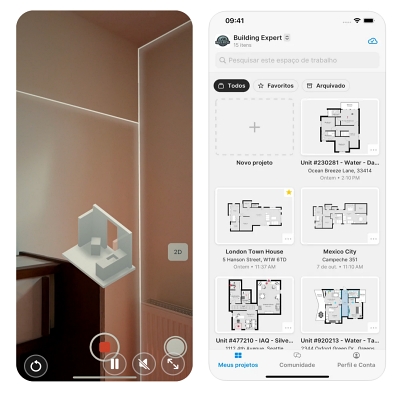
MagicPlan is a popular app among construction and interior design professionals because it combines measuring rooms with creating detailed floor plans. Using the camera on your smartphone or tablet, you can scan your room and generate accurate measurements without the need for additional equipment. Once you’ve measured, the app lets you create visual representations of your space, giving you options for adding furniture, partitions, and even decorative elements.
Another interesting point about MagicPlan is the possibility of exporting projects in formats such as PDF and CAD, integrating perfectly with professional software. This makes it an indispensable tool for those who want to combine practicality and precision in more elaborate projects. In addition, the application provides resources that help in estimating costs, making it ideal for financial planning of renovations and constructions. Available in the store Google Play or in App Store.
3. Google Earth
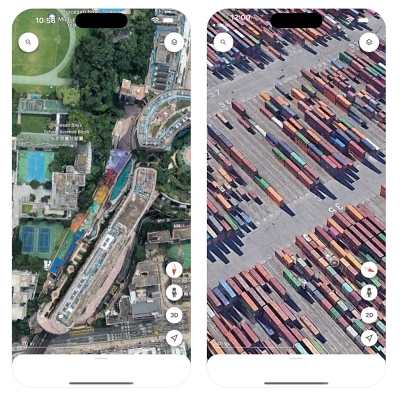
Although widely known for its navigation and map viewing capabilities, Google Earth can also be a valuable tool for measuring environments, especially outdoors. Using the measurement feature available in the app, it is possible to calculate distances and areas between points anywhere on the planet. This feature is very useful for urban planning, agriculture and other activities that require measurements over large areas.
Google Earth's interface is intuitive, allowing users to select points on the map and view data in real time. The application also offers high-resolution images, which contributes to more detailed measurements. Although it is more focused on external measurements, it complements other tools, providing a broad view of terrain and spaces. Available in the Google Earth store Google Play or in App Store.
4. RA Plan 3D: Tape home measurements

RA Plan 3D: Tape Measures for Home is a solution that combines functionality and technology in a single application. It uses augmented reality to measure indoor environments and create three-dimensional representations of spaces. With it, it is possible to measure walls, ceilings and floors, as well as generate detailed floor plans with just a few taps on the screen. The interface is designed to be accessible, even for users who are not experienced with advanced technology.
One of the features that makes RA Plan 3D an interesting option is its ability to save and share projects directly from the app. This facilitates team collaboration, allowing data to be sent to architects, designers or other professionals. In addition, the app supports multiple languages and is compatible with a wide range of devices, expanding its accessibility. Available in the App Store Google Play.
5. Size Gauge – RA Ruler

The Size Measurer – AR Ruler is another excellent option for those looking to measure spaces using augmented reality. Ideal for domestic and professional use, it allows you to calculate lengths, widths and heights of objects and spaces quickly and accurately. Simply point the camera at the desired location, select the measurement points and get the results instantly. The application also offers features to calculate areas and volumes, which is useful in many situations.
With a simple and straightforward interface, the Size Gauge – RA Ruler is designed to make it easy to use even for beginners. It stands out for its compatibility with different types of mobile devices and for the possibility of saving measurements in digital format. Thus, the user can consult and organize information in a practical way, saving time and effort. Available in the store Google Play.
Benefits of applications for measuring environments
Room measurement apps bring significant advantages that go beyond simple convenience. Below, we present some of the main benefits:
- Measurement accuracy: These applications use advanced technologies, such as augmented reality and device sensors, to provide accurate and reliable results in a variety of situations;
- Time saving: with quick measurements taken directly from your smartphone, you can reduce the time needed to carry out tasks related to measuring spaces;
- Ease of use: many of these applications have intuitive interfaces, allowing even inexperienced users to take measurements with ease;
- Portability: there is no need to carry physical tools, such as tape measures or measuring tapes. Simply use your mobile device, which is always at hand;
- Digital data storage: the ability to save and share measurements makes work more organized and collaborative, especially in projects with multiple stages or teams involved.
How to choose applications to measure environments
Choosing the right app to measure your space can seem challenging, but with a few practical considerations, you can make the right decision. The first thing to consider is the app’s compatibility with the device you’re using. Make sure the app is compatible with the operating system and technical features of your smartphone or tablet.
Another important point is to consider the features offered. Some applications stand out for their advanced features, such as creating 3D floor plans, while others focus on the simplicity and speed of basic measurements. Evaluate which features are most relevant to your needs, whether for home or professional use.
It is also extremely important to check the reputation of the app. Read reviews from other users and try to understand whether the tool meets expectations in terms of accuracy, ease of use, and reliability. Apps with positive reviews and frequent updates usually offer a more satisfactory and safer experience.
FAQs about apps for measuring environments
1. Do these apps work on all types of devices?
Most are compatible with Android and iOS systems, but it is important to check the technical requirements before installing.
2. Are the apps free?
Many offer free versions with limited features, but advanced functionality may require payment.
3. Is internet required to use these applications?
Some work offline for basic measurements, but features like cloud saving may require a connection.
4. Do apps replace traditional tools?
Yes, in many cases, but physical tools can still be useful in specific situations.
5. Are these applications reliable for professional use?
Yes, especially those that offer integration with professional software and high precision.
Measuring environments has never been so easy, has it?
Space measurement apps are practical and accessible solutions that make previously complicated tasks much simpler and faster. With the options presented in this article, you can find tools that meet both your everyday needs and the demands of more complex projects.
Now that you know some of the best options available, try using these tools and see how they can transform the way you measure and plan spaces. Don’t miss out on the opportunity to simplify your tasks and make the most of the technology at your fingertips!

