Assembling furniture is often seen as a complicated task, full of measurements and adjustments that require patience and attention. However, technology is providing practical solutions to simplify this process. Today, it is possible to count on applications that help in the creation, visualization and even detailed planning of furniture assembly using your cell phone.
With these tools, the furniture assembly experience is transformed, offering practicality and features that previously seemed exclusive to professionals. This article explores the world of mobile apps, highlighting how they can change the way you organize and customize your spaces with ease.
1. 5D Planner

Planner 5D is a popular tool that allows you to create detailed interior designs, including furniture assembly. This app is perfect for those who want to visualize rooms in 2D or 3D before getting started. One of its most interesting features is the ability to customize furniture and enter details such as colors, textures, and specific measurements. This way, you can get a clear idea of how the furniture will fit into the room.
In addition, the application offers an intuitive interface and features accessible to both beginners and professionals. It allows you to import projects, adjust dimensions and even share your creations with others. With an extensive library of models and options, Planner 5D becomes an indispensable ally for those seeking practicality in furniture design and assembly. Available in the store Google Play or in App Store.
2. Moblo – 3D furniture modeling
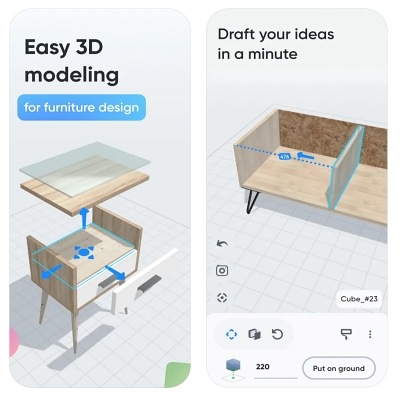
Moblo is another impressive tool for those who want to model furniture directly on their phones. With a focus on customization, this app allows users to create custom furniture in a virtual 3D environment. From tables and chairs to complex shelving, Moblo offers precise tools so that every detail can be adjusted to the user's needs.
One of Moblo’s great differentiators is its ability to simulate furniture assembly. With it, you can understand the construction process before you even start working on the physical project. In addition, the interface is easy to navigate, which makes the app ideal for both experienced designers and curious beginners. Available in the store Google Play or in App Store.
3. Room Planner – Home Remodeling

Room Planner is an app that goes beyond simply creating furniture. It allows you to plan the entire layout of a room, including the position of the furniture. Using augmented reality technology, the app allows you to view the furniture in real space through your phone's camera, adjusting dimensions and positions in real time.
Another strong point of Room Planner is its library full of furniture and decorative object options. This helps the user find perfect combinations to create functional and harmonious environments. The precision and practicality of this application make it a valuable choice for those who want to plan environments and assemble furniture in a simple way. Available in the store Google Play or in App Store (under the name of Home and Interior Design).
4. Homestyler 3D house design

Homestyler, on the other hand, is a complete tool for those who want to design interiors and furniture in a professional manner. It offers an immersive experience, allowing you to create 3D designs with high graphic quality. The application also has a vast gallery of furniture, where you can select ready-made models or customize them to suit your preferences.
With Homestyler, you can plan spaces from scratch, adjusting colors, sizes and finishes. Augmented reality functionality is also present, making it easier to visualize the project in a real environment. This feature is especially useful for enabling furniture to fit perfectly into the available space. Available in the Google Play.
5. Remodel AI: Home Design
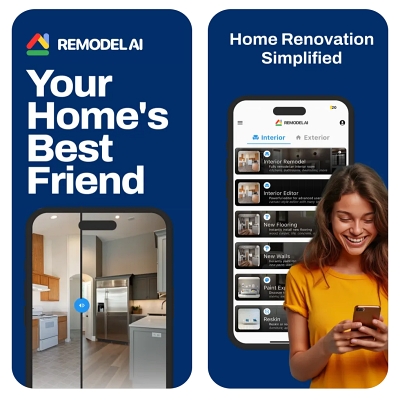
Remodel AI combines advanced technology with ease of use to help you create custom furniture and spaces. This app uses artificial intelligence to suggest designs and layouts that suit your preferences. Simply enter information about your space and desired style, and the app does the rest, generating high-quality suggestions.
Additionally, Remodel AI offers customization tools, allowing you to adjust every detail according to your needs. Integration with augmented reality systems is another strong point, allowing you to see the designed furniture in the exact place where it will be installed. It is a practical and modern choice for those looking for quick and precise solutions. Available in the store Google Play or in App Store.
Benefits of mobile furniture assembly apps
Before choosing an app, it is important to understand the benefits it offers. Below are some important advantages:
- Ease of use: Most applications are developed with intuitive interfaces, making the process accessible to anyone, regardless of experience level;
- Time saving: planning furniture and spaces using your cell phone eliminates the need for manual measurements and complex sketches;
- Accuracy in planning: the tools allow you to calculate exact dimensions, allowing the furniture to fit into the available space;
- Customization options: you can adjust colors, textures and shapes according to your preferences, creating unique designs;
- Realistic visualization: With the use of technologies such as augmented reality, it is possible to visualize projects in real environments before execution.
How to choose apps to assemble furniture on your cell phone
Choosing the ideal app for assembling furniture can seem like a challenge, but adopting a few strategies can make the task easier and more functional. The first step is to clearly identify your needs and goals. If the focus is just on organizing a space or creating a basic layout, simpler apps with features focused on initial planning may be enough. However, if the goal involves creating detailed designs or customizing furniture in every aspect, it is essential to choose tools that offer advanced 3D modeling, allowing greater control over every detail of the project.
In addition to the core functionality, the app’s interface plays a crucial role in the user experience. Intuitively designed tools, clear menus, and easy-to-access commands ensure that you can explore all the features without difficulty, making the process more fluid and productive. Research other users’ opinions to better understand the strengths and potential limitations of each app. Reviews and tutorials available online can be excellent resources for evaluating the practical experience with the app.
Be sure to explore the additional features that each app offers. Tools like augmented reality are especially useful for visualizing designs in real space before moving on to execution. Libraries of customizable furniture and objects can also add value, expanding design and customization options. These additional elements can transform a basic app into a powerful solution, bringing more convenience and precision to furniture planning and assembly.
Frequently asked questions about mobile furniture assembly apps
1. Can I use these apps without an internet connection?
Some apps allow offline use, but most require a connection to access features like model libraries and augmented reality tools.
2. Are these apps free?
Most offer free versions with limited features and paid options for advanced functionality.
3. What is the best app for beginners?
Planner 5D and Moblo are excellent choices for beginners, thanks to their user-friendly interface and simplified features.
4. Do I need design experience to use these apps?
No! Most apps are designed to be accessible to anyone, regardless of prior experience.
5. Is it possible to save and share projects in these applications?
Yes, all the mentioned apps offer options to save and share your projects easily.
What did you think of the practicality of assembling furniture with the help of these apps?
With the help of these apps, assembling furniture on your phone becomes a practical and even fun task. Whether you’re creating unique designs or planning the layout of a room, the tools presented in this article offer modern and functional solutions.
Try out the suggested options and discover how they can transform your vision into reality. Let your creativity flow and take advantage of the advantages that technology has to offer!

