When you visit influencers' profiles on Facebook or Instagram, you've probably come across some very unique photographs, with good lighting and excellent quality. And you may have even asked yourself, "Why don't my photos look like this?" The answer lies in apps that make your photos much more stylish. It's easier than you think. In fact, the world of photo editing apps is huge.
Dozens of them are created every year with the aim of improving our photos and selfies so that we can post high-quality images on our social networks. These applications are undoubtedly among the most downloaded and used for various purposes, from touching up a simple blemish to making photos more professional.
Read also: Check out the 7 best apps for drawing and editing on Android/iOS.
How to choose apps to edit photos with a professional touch?
To choose a photo editing app, it is essential to define the purpose of use, that is, you need to understand whether your need is to improve selfies, edit food photos, change colors or just touch up imperfections.
After that, you can choose between apps with basic or advanced features. Most offer free versions with trial features and premium versions with additional features available through a subscription.
To make your search easier, we have organized a list of good editing apps compatible with iOS and Android devices.
1. Pixlr
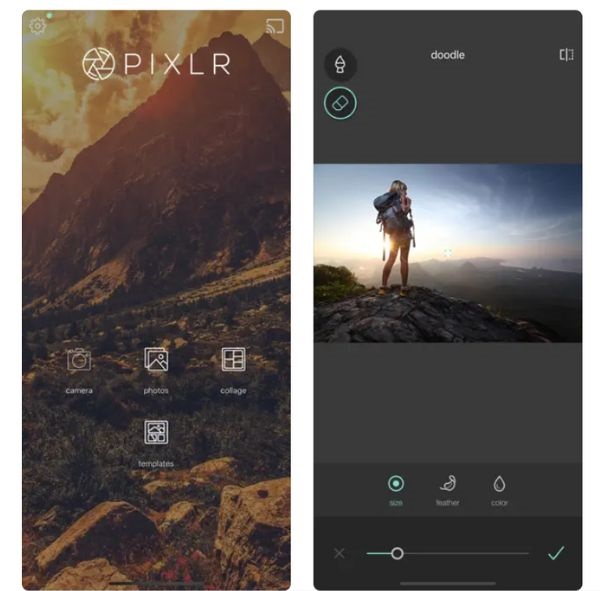
Image: App Store
First, we have an app for those who don't have much experience with photo editing. Pixlr is especially useful because it has intuitive features that will help you, for example, darken or lighten a photo, but also apply preset effects and filters, and even colorize black and white photos, giving your images a more personal touch.
Available for iOS and Android systems, App Store and Google Play.
2. Lightroom
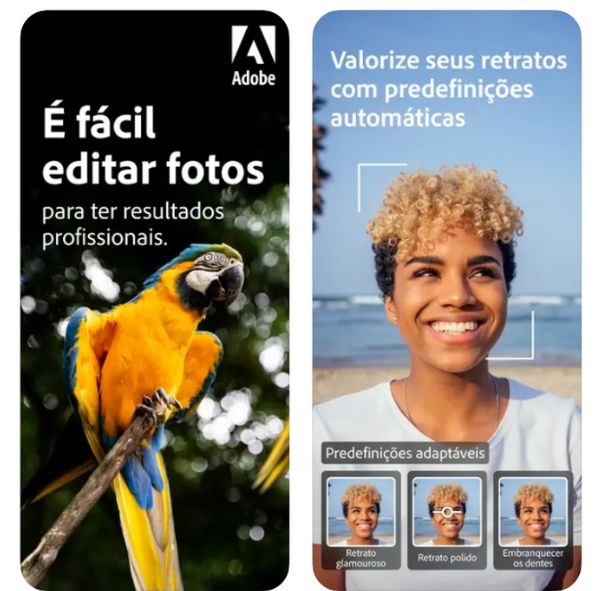
Image: App Store
This is one of the most complete photo editing apps. You can add painting effects, filter brushes, lighting correction, and more. Plus, it can be stored in Adobe's free cloud, meaning you'll never lose your edits.
Available for iOS and Android systems, App Store and Google Play.
3. Vivid AI
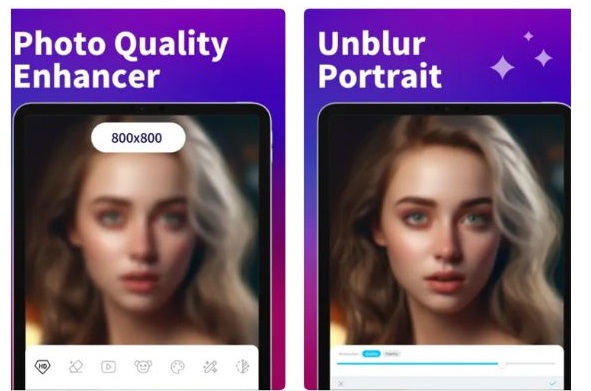
Image: App Store
Vivid AI lets you unleash your imagination with its innovative AI-powered features. With it, you can edit scenes, skies, and photo backgrounds with stunning visual designs. You can also generate AI-powered images using text descriptions, change portraits to illustrations, or create avatars based on your commands.
Available for iOS and Android systems, App Store and Google Play.
4. Snapseed

Image: App Store
Snapseed is not for inexperienced users, but for those who are more familiar with editing tools and need to get the best results without wasting too much time. To this end, it has professional features, including selective editing brushes, as well as a beautiful collection of filters related to films, scenes and landscapes.
Available for iOS and Android systems, App Store and Google Play.
5. YouCam Perfect

Image: App Store
This is also one of the best editors that you can use to enhance your photos. It is equipped with AI-powered beautification tools. In fact, when you download it, you get access to a variety of effects, animations, collages, and other features. It also supports advanced tools like AI Object Remover to easily remove unwanted objects, change the background, or get backgrounds with just one tap in Sky Replace.
Available for iOS and Android systems, App Store and Google Play.
6. PicsArt
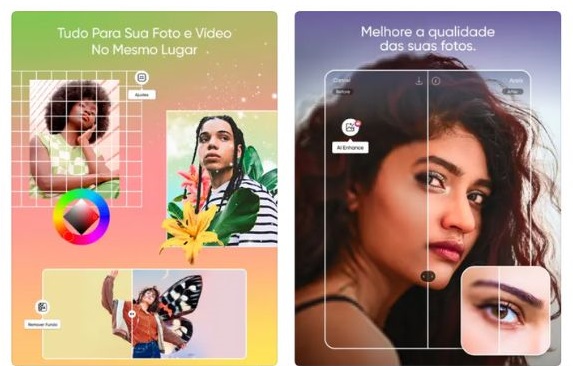
Image: App Store
Thanks to its intuitive interface, PicsArt is very easy to use. It provides essential editing tools, along with the option to insert stickers, create custom collages, and add text to enhance your images.
In addition to the standard features, the app also includes animation effects that allow you to bring your photos to life. PicsArt premium or gold also comes with several other features, an ad-free experience, photos, stickers, and more.
Its download is available for iOS and Android systems, at App Store and Google Play.
7. Adobe Photoshop Express

Image: App Store
We can’t end this list of stylish photo apps without mentioning Adobe’s most popular app. Photoshop Express offers a convenient way to edit your photos with professional quality, allowing you to change colors, auto-correct, and other advanced image manipulation options.
Additionally, it offers other tools such as red-eye correction, adding borders and frames, and a blemish remover. You can even opt for automatic adjustment, avoiding manual work.
Available for iOS and Android systems, App Store and Google Play.
Did you enjoy learning about apps for editing your photos?
These stylish photo apps offer advanced tools and ease of use, allowing anyone to transform their images into true works of art. No matter what your goal is with your photos—whether it’s to build a strong social media presence, capture special moments, or simply dabble in the world of editing—there’s an app on this list that’s right for you.

