It’s very common to take bad photos that are out of focus or blurry. But did you know that nowadays it’s quite easy to improve and de-blur photos? With some very interesting apps, anyone can do this, even without knowing anything about editing. And with AI tools, all your images become more beautiful and unique more quickly.
What apps are there to improve and defog photos?
There are several options available, however, many of them are flooded with ads and have a complicated interface. In this article, we have selected only the most effective apps for improving photos that did not meet your expectations. Keep reading and find out which apps really make a difference!
1. YouCam Enhance
For those who want to fix blurry photos on Android or iPhone, YouCam Enhance is an excellent option. This is one of the most advanced apps, which can also enhance and de-blur old photos. In it, you will find several AI tools, such as improving resolution and removing “dirt” and blur from any photo. In addition, you can even create avatars with AI.
The app is part of a large suite of apps, such as YouCam Makeup and YouCam Perfect. It and its siblings are everything anyone could need to edit photos on their phone. After all, you can apply virtual makeup, remove blemishes and even change your hair color!
To revitalize your photos, it's quite simple. After opening the app, tap Photo Enhance and select the desired photo. Then, tap Enhance and that's it! It's done.
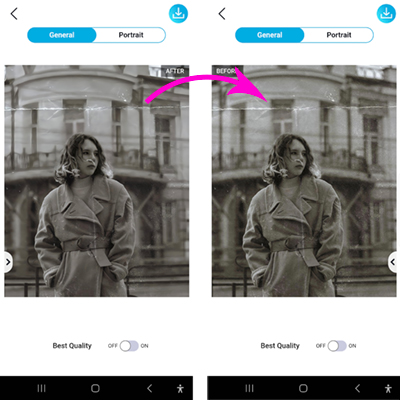 Image: YouCam Enhance/Pexels
Image: YouCam Enhance/Pexels
Additionally, you can also fix defects in photos. First, tap Object Removal, then select the photo and then use your finger to select what you want to adjust. Check out the result in the image below:
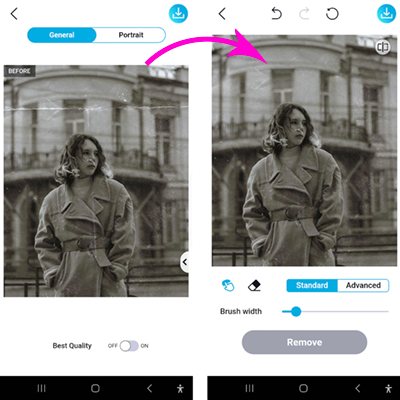 Image: YouCam Enhance/Pexels
Image: YouCam Enhance/Pexels
YouCam Enhance is available on Play Store for Android and on App Store for iOS.
2. Adobe Photoshop Express
You probably already know that you can enhance and de-blur photos in Photoshop. But did you know that there is a mobile version that allows you to do this? The idea behind Adobe Photoshop Express is to make photo editing fun and easy for anyone. In fact, most things can be done and completed in just one tap. It offers a variety of tools, such as filters and the ability to create montages.
Now it's time to explain how to fix old blurry photos in this app. And this is also very simple, but not as simple as in the previous one. In the app, you will select the photo you want to edit. Then, in the menu at the bottom, go to Sharpen and drag it to the level you want. And there you go, you'll see that the quality is already higher.
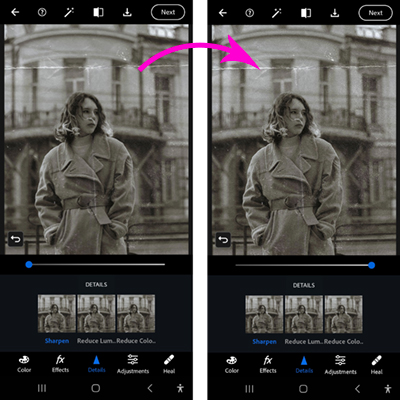 Image: Adobe Photoshop Express/Pexels
Image: Adobe Photoshop Express/Pexels
Another thing you can do is remove defects from photos. The process is similar: first open the image you want to fix. Then, navigate to the Heal and tap on it. To finish, just select the areas you want to fix and the AI will do the rest.
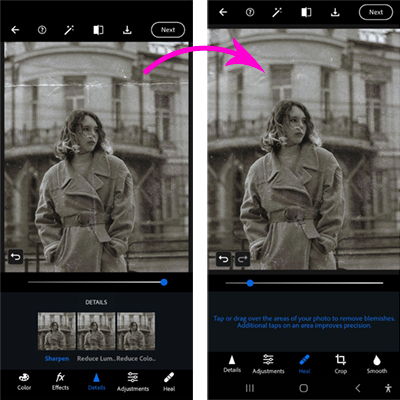 Image: Adobe Photoshop Express/Pexels
Image: Adobe Photoshop Express/Pexels
Adobe Photoshop Express is available on Play Store for Android.
3. Snapseed
Want to defocus photos for free? No gimmicks, no ads, no in-app purchases? Then Snapseed is the photo enhancement and defocusing app you should be using. It’s surprisingly complete and developed by Google itself. In it, you’ll find tools like filters, HDR, perspective, and effects. You can even create a “personal theme” to apply to any photo you want!
The step-by-step guide on how to fix a blurry photo is simple. But remember, it won't be perfect (and I can say the same for all the apps on this list). After opening the app and selecting the photo, tap Tools, in Details, and the icon below settings. Then tap Sharpening and, right at the top of the screen, drag the white bar that appears.
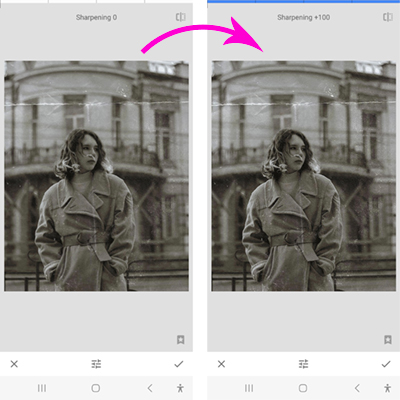 Image: Snapseed/Pexels
Image: Snapseed/Pexels
Snapseed also lets you fix blemishes with the Healing. It works the same as the previous applications, and you just need to select with your finger what you want to fix and it will do it automatically.
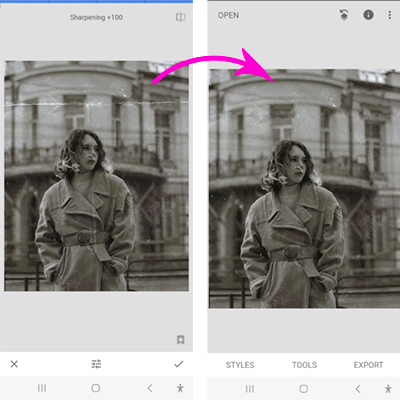 Image: Snapseed/Pexels
Image: Snapseed/Pexels
Snapseed is available on Play Store for Android and on App Store for iOS.
4. Fotor
You may be familiar with Fotor, but did you know that you can fix a blurry photo with it? This is an all-in-one AI-powered photo deblurring app. The app has tools like one-tap enhancement and AI-powered background removal that make the process much easier. It also comes with filters and effects to completely change the aesthetics of any photo.
The platform is very easy to use and you just need to open the app and tap on + at the top to select the image. Then you go to Adjust and touch Sharpness and just drag the circle to select the adjustment level.
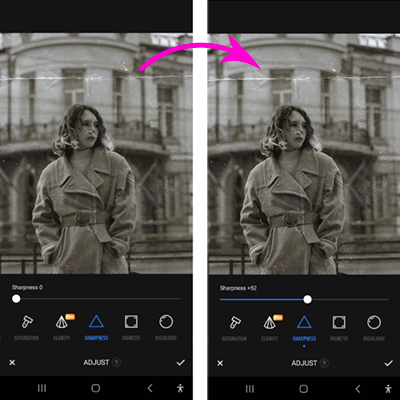 Image: Fotor/Pexels
Image: Fotor/Pexels
If your photo is old or has some unwanted object, you can use the Magic Eraser to select it and remove it. It's very simple and intuitive to use, and you can configure the brush size for smaller or larger details.
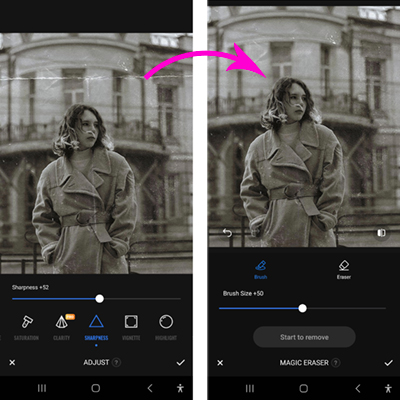 Image: Fotor/Pexels
Image: Fotor/Pexels
Fotor is available at Play Store for Android and on App Store for iOS.
Read also: How to Recover Deleted Photos from iCloud or Google Photos
Restore your photos that have gone bad
With any of the photo enhancement and de-blurring apps on our list, you can use images that turned out poorly. If your camera shakes or the focus isn’t cooperating, don’t despair and try these apps! Plus, you don’t have to give up on your old photos. After all, these platforms also improve resolution and remove noise from them.
So, you can say goodbye to having to fix blurry photos on Windows 10 or Mac and solve these annoying problems right from the palm of your hand.

