Since the pandemic, working from home has gone from being an obligation to a viable option for businesses around the world. There are several reasons behind this phenomenon that has changed the way people work.
One of them is convenience and comfort. After all, many professionals prefer not to waste hours a day in traffic, which causes a lot of stress and frustration in the long run. In addition, being close to family is a big advantage and helps to keep spirits high.
Another great advantage is the possibility of increasing team productivity. This largely depends on the type of professional organization adopted by companies. There are several tools that can make work easier and more enjoyable for everyone – and the best ones are listed here, in this article!

Tips for working from home
Before downloading, it is important to adopt certain postures to avoid problems, improve productivity and make work much lighter and more functional:
- Create a schedule routine: Working from home doesn’t mean you have to work at any time! It’s essential to create a daily schedule to organize your work and avoid headaches with tight deadlines;
- Set aside a little corner just for you: Instead of working in the living room or some other busy and noisy room, set aside a space just to produce and focus on the work;
- Pause regularly: Working from home almost always means spending several hours in front of a screen. Force yourself to blink to avoid dry eyes and, every hour, take a break for about 5 minutes to regain your strength;
- Don't mix things up: While you are working from home, focus 100% on your service. Differentiate your personal life from your professional life!
Now that you have prepared your mindset properly, the long-awaited moment has arrived: download the following apps and make working from home simply amazing!
Trello
Android [DOWNLOAD] ● iOS [DOWNLOAD]
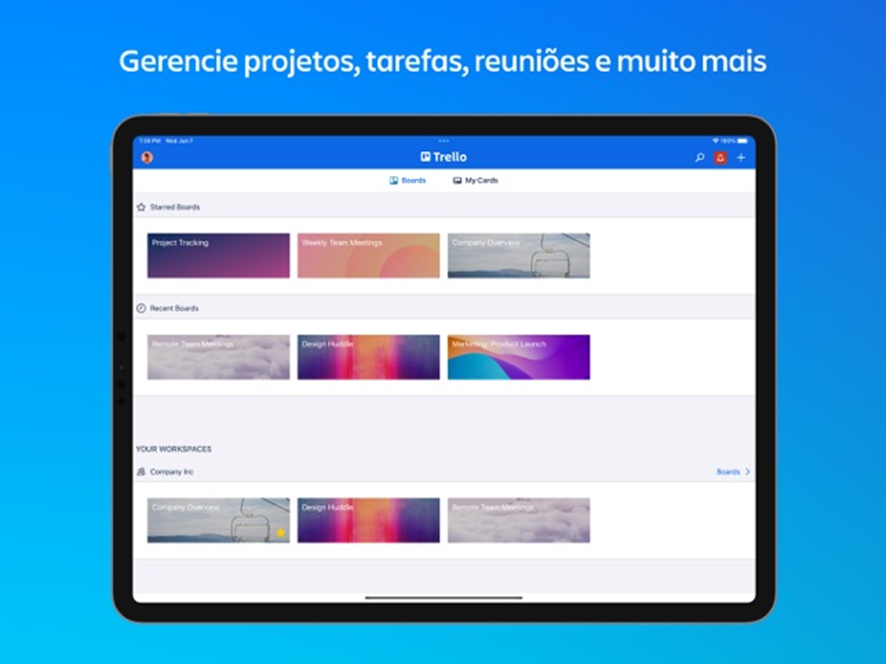
Image: App Store
Agile methodologies are wonderful for organizing home office teams: Trello primarily uses the Kanban method to ensure agility, ease and organization in all tasks.
Create personalized cards to monitor the progress of all demands: within the task blocks, lists can be configured so that everyone knows the progress towards completion. In addition, labels can be inserted to simplify the visualization of projects and, in this way, avoid misunderstandings when assigning objectives.
Trello can be run on both smartphones and computers – and everything is saved directly to the cloud. Simply log in wherever you need to access the service and get to work hassle-free.
Its free version is usually sufficient for most businesses; however, it may be a good idea to look at Trello's premium options, analyze the advantages of each one and decide which one is best for you.
Evernote
Android [DOWNLOAD] ● iOS [DOWNLOAD]
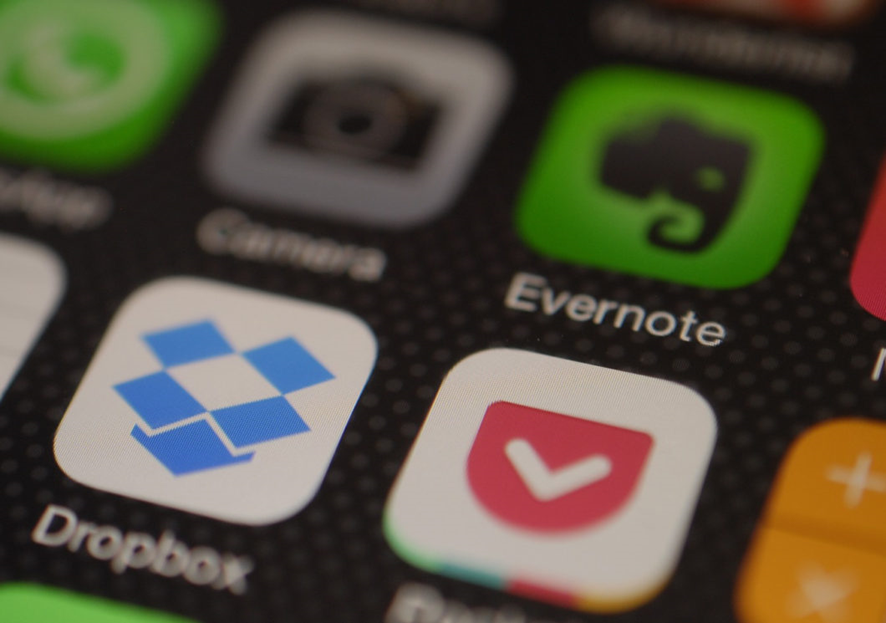
Image: Tecnoblog
Evernote is one of Trello's main competitors, and for good reason: its proposal is quite similar and the software is one of the oldest ever developed to help professionals all over the planet.
Users can store files, create notes and reminders to remember important tasks, and use many other incredible tools to organize their virtual work environment. The application has a very intuitive and clean interface, and is also quite lightweight: even the most modest smartphones will run Evernote very well.
However, the number of notes and files that can be stored is considerably limited in its free version. To use Evernote with all its features, you need to purchase one of its paid versions.
It turns out that, like Trello, the free Evernote is usually more than enough for most professionals. Ultimately, whether or not you pay for the app will come down to meeting your very specific needs.
Read also: Discover the best instant messaging apps! – SharkFreeApp
Slack
Android [DOWNLOAD] ● iOS [DOWNLOAD]
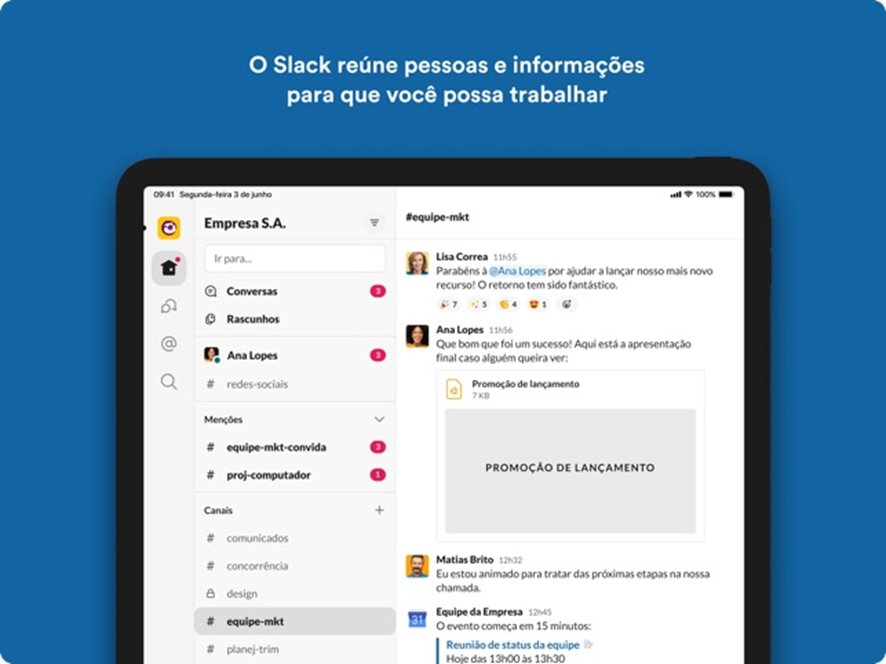
Image: App Store
Slack's goal is to offer the same services as Trello, but in a cleaner (interface-wise) and lighter way. Professionals can chat in real time via chat or video conference, as well as request meeting records for later analysis.
Even though it’s not a difficult app to use, it’s not as intuitive and easy to learn as Trello or Evernote, for example. However, the tool can be integrated with both Trello and Google Drive, which is extremely useful when participating in co-productions.
And just like all the others, its free features are limited: all Slack features become available once you sign up for the service. There are options for all professional scenarios: choose the one that best suits your needs!
Google Workspace

Image: Google Workspace
How about working 100% in the cloud and never losing any important information? Google Workspace encompasses a wide range of Google services (Gmail, Calendar, Cloud Search, Contacts, Chat, Meet, Drive, Docs, Sheets, Forms, Spreadsheets and many others) so you can work anywhere, anytime.
You don’t need to be connected to the internet all the time to use Workspace: you can enable “Offline Mode”, which gives you access to the tools even without an internet connection. As soon as your device is connected to the network, all changes made to the document will be automatically saved.
All apps are very lightweight and run very well on any smartphone. However, it is important to mention that Google Workspace is a paid service and requires a monthly or annual charge to operate.
You can create an email with a custom domain for your company and your employees: each account enabled in Workspace represents a separate charge. Keep this in mind when creating registrations.
Google Calendar is a powerful tool for managing teams and workloads, but it’s not as intuitive as Trello or Slack. It can take a while for your team to get used to the service.
Which app would you choose for your home office? And why? Leave your thoughts in the comments!

