Did you know that you no longer need to remove facial blemishes in your photos in Photoshop?
There are plenty of apps for removing blemishes from your face that work well, are quick and easy to use. So even if you don’t know anything about professional editing, you can still make your selfies look the way you want, while blemish removal products won’t do the trick.
What is the best app to remove facial blemishes?
There isn’t exactly “one” best blemish removal app. All of the ones on this list are good, easy to use, and provide satisfactory results. Which one to use is a choice that’s entirely up to you. After all, one might perform better on your phone than someone else’s. Keep reading and decide which photo editing app for blemish removal you want to download!
1. YouCam Perfect
 Image: YouCam Perfect/Pexels
Image: YouCam Perfect/Pexels
First up, we have YouCam Perfect, which is potentially the best blemish removal app on iOS. It’s very comprehensive and relatively simple to use. The app has a lot of features, such as facial retouching, filters, and fonts. And, of course, it removes blemishes and pimples.
In YouCam Perfect, you will open the app, click on the AI Removal, select the desired photo and then use the brush to mark exactly what you want to remove. Then, just click the green button for the AI to make the edits and leave your face just the way you always wanted!
YouCam Perfect is available on Play Store for Android and on App Store for iOS.
2. PhotoDirector
Also very advanced, PhotoDirector is an excellent application for removing marks from photos. But it goes further, with a wide range of AI-based features. For example, it allows you to animate photos, remove unwanted objects and change the background. One of its advantages is that it is a free application for removing blemishes, available for iPhone and Android, but of course it has a paid plan.
To use this facial blemish remover app, you have two options. The first one is the simplest, but also the worst. It is the Auto Blemish Removal. Just open the app, tap Portrait Tools, select the photo and then go to Blemish. It's easy and automatic, but the results are not very good.
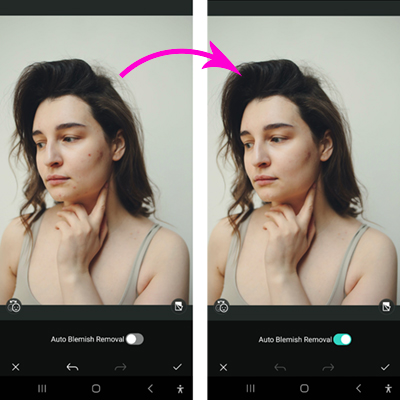 Image: PhotoDirector/Pexels
Image: PhotoDirector/Pexels
The other way to remove spots on your face is a little more complicated, but it's worth it for the results. To use it, open the app and tap AI Removal. Then select the photo and everything you want to remove with the brush, just like in the previous method. Then, just click on Remove to complete!
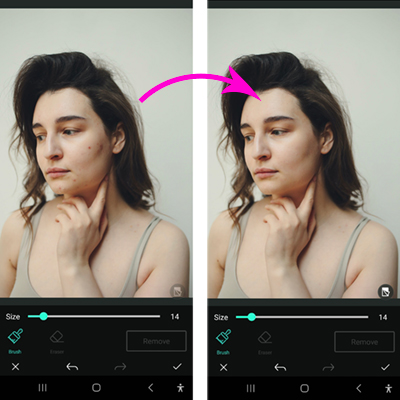 Image: PhotoDirector/Pexels
Image: PhotoDirector/Pexels
PhotoDirector is available on Play Store for Android and on App Store for iOS.
3. Facetune
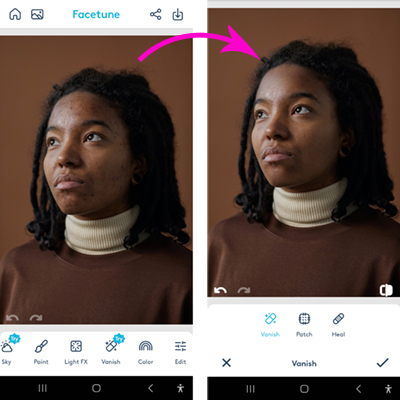 Image: Facetune/Pexels
Image: Facetune/Pexels
Anyone who is familiar with image editing apps may already be familiar with Facetune. It is one of the most important apps dedicated to image editing and is full of AI tools to make your photos look just the way you want. You can virtually apply makeup, make your expression more vivid, change your hair color and hide blemishes. But you can also change clothes and create otherworldly portraits with artificial intelligence!
One thing that is worth highlighting about Facetune is that it also edits videos. In other words, you can add filters, mask blemishes and apply makeup to this content format as well. So, it is easy to make edits however you want!
When it comes to removing blemishes on iPhone and Android, the process is simple. In the app, tap the gallery icon at the top of the screen, select the desired image, and browse until you find the Vanish. Then just do as with the others. Select what you want to remove and confirm with the button to have truly incredible results.
Facetune is available on Play Store for Android and on App Store for iOS.
Read also: Best apps to film better with your cell phone
4. AirBrush
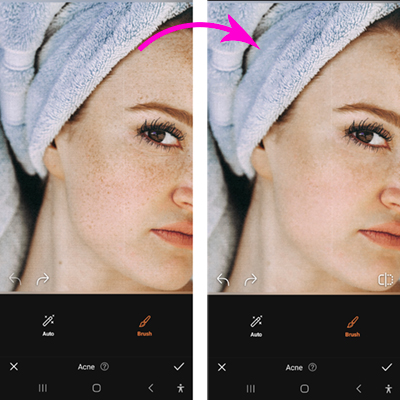 Image: AirBrush/Pexels
Image: AirBrush/Pexels
AirBrush is the most popular app for removing pimples online and editing your images in other ways. It’s one of the oldest apps on the market, having been released in 2015! You can do everything with it, from whitening your teeth, brightening your eyes, and retouching your skin (even applying a fake tan). Everything about this platform is very easy to use, accessible to users of all levels.
Along with all this, the app has filters, artistic touch-ups, and lets you add depth to your images. But what you want to know is how to remove a blemish from a photo, so let’s get started. In AirBrush, just click on “Acne” at the top of the home screen, choose the photo, and that’s it. It will automatically edit it! If you don’t like the results, you can use the brush to continue removing any remaining blemishes.
AirBrush is available at Play Store for Android and on App Store for iOS.
Elevate your photo and image editing
Choosing which app to remove blemishes from your face is not an easy task. After all, there are several out there! But using any of the ones we have selected will give you good results. Whether it’s selfies or group photos, you can edit your photos in many ways thanks to AI-powered tools.
But of course, a blemish removal app isn’t a permanent solution. So, look for blemish removal treatment options to boost your self-esteem in real life too!

