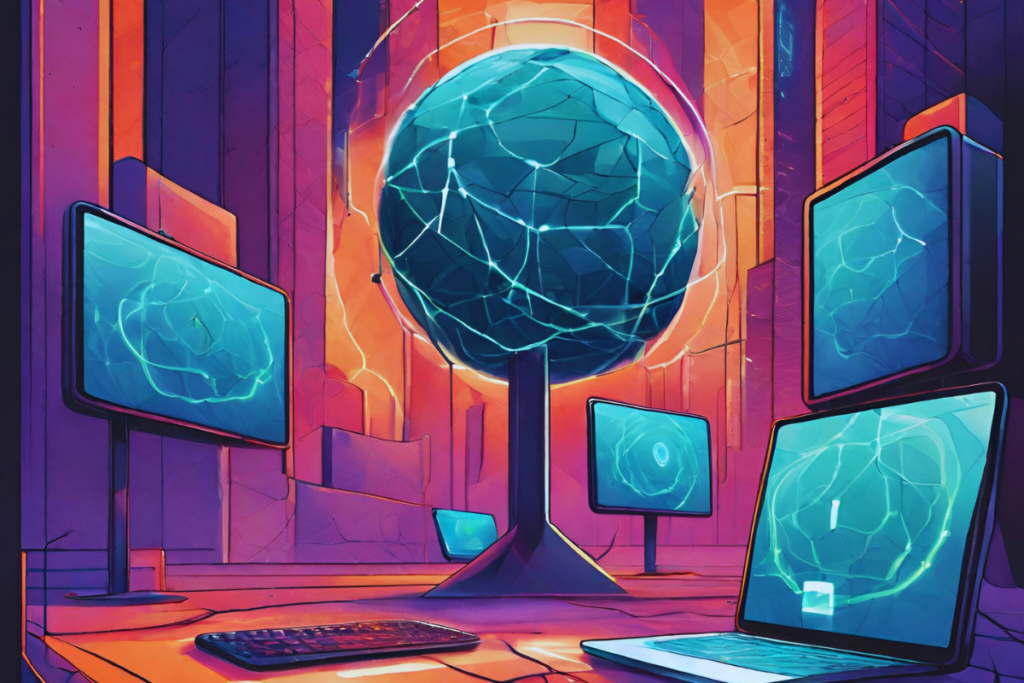You’ve probably seen dozens of ads about VPNs while enjoying your favorite content on the internet. The reason behind this is that the technology can be quite beneficial to you for a variety of reasons.
In this article, you will learn what a VPN is, what it is used for, and its main usage scenarios. If you don't know anything about the topic yet, take a few minutes to read it. Because this may be more important than you think.
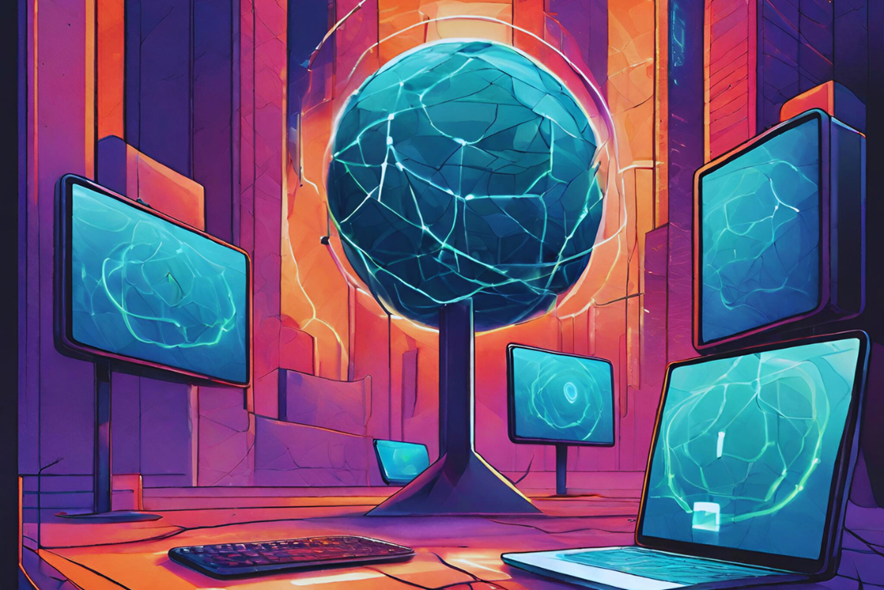
What is VPN?
VPN is an abbreviation for Virtual Private Network. It is a technology that aims to create a secure connection between two or more devices, even if they are part of different networks.
All of this is possible through encryption, which protects transmitted information from being intercepted and read by bad actors. Therefore, it can be said that VPN connections help to make browsing even safer.
Your IP address is masked when you use the internet, making your connection invisible to everyone.
What is it for?
There are several usage scenarios for VPN:
- Privacy and Security: Financial and health information, for example, can be transmitted more securely on a PC or smartphone. Users like to use VPNs to access banking apps and other sensitive software;
- Corporate access: Through technology, businesspeople can create internal and extremely secure networks to perform their tasks. This way, all data produced and shared internally cannot be leaked;
- Accessibility: Would you like to access certain online services, but they are blocked in your region? A VPN can be activated and configured to give you full access to limited features;
- Virtual LAN: Local networks can use technology to communicate with each other as if they were part of the same physical network.
As you can see, there are many usage scenarios – and many of them are part of the daily lives of practically everyone. The truth is that the Internet is a hostile and threatening environment for those who do not take special care with security; extra precautions are always welcome.
Is hiring a VPN service expensive?
It depends. After all, many applications, such as antivirus software, often provide their own VPN services on a limited basis. There is a low daily or monthly quota for accessing protected virtual networks.
Furthermore, some browsers, such as Tor, have an integrated VPN to ensure safer and more private browsing. There is no charge in this case, but its use is completely limited to its software and browsing is much slower than normal.
If you’re interested in using a VPN for multiple purposes, you’ll likely have to shell out a monthly or annual fee for it. The costs tend to add up over time, which can make the service a bit pricey for some people.
In short, free private networks tend to have very tight data caps and slow speeds; paid networks are much faster and many of them have no usage caps, but they can be expensive.
How to set up a VPN?
The answer to this question varies depending on the service you are hiring. While some require a more complex configuration, which can confuse laymen, others use their own software to make it easier to use.
To facilitate the understanding of this article, a tutorial will be made on the ExpressVPN, one of the most trusted and used services worldwide when it comes to virtual private networks.
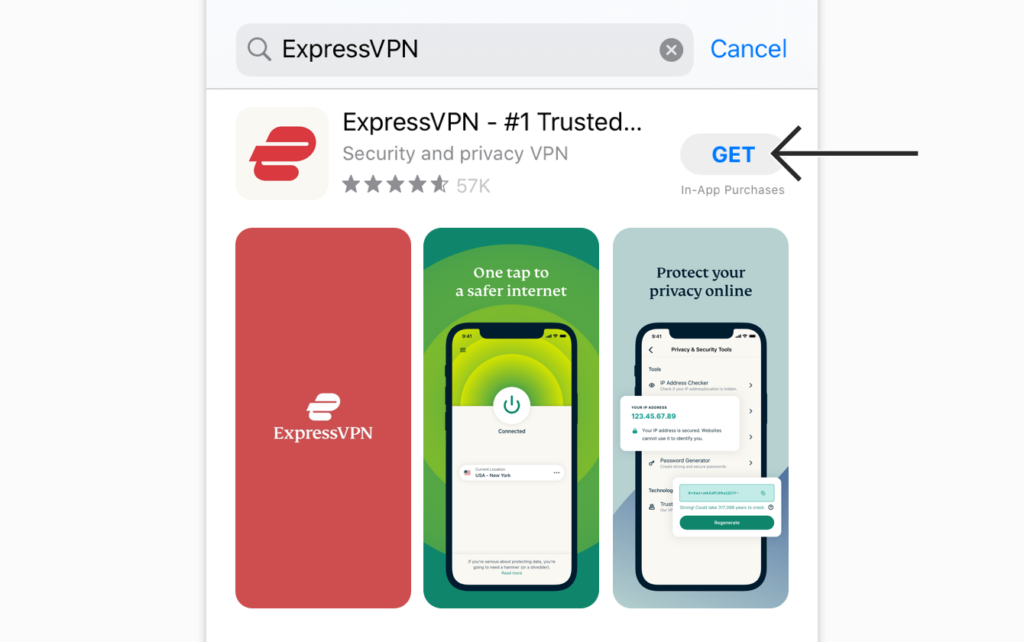
Image: ExpressVPN
1 – Access the ExpressVPN website and create your registration.
2 – Download the client software to your device and run the installation:
PC (Windows and Mac) – DOWNLOAD
Android – DOWNLOAD
iOS – DOWNLOAD
3 – Open the software and enter your email and password to continue.
4 – Choose a VPN server. There are several options available. The one you should use will depend on the type of online service you want to access.
5 – Click on “Connect” and wait a few moments until the network is configured and connected.
That's it! Your virtual network is set up and ready to use whenever you want.
Essential information
However, before you venture out onto the internet with your VPN configured, remember a few important details.
Some services may stop working or not work properly due to region changes. For example, certain Brazilian websites may not open if the VPN is configured on a foreign network and vice versa;
Not all virtual networks available on the internet are trustworthy. Therefore, choose very carefully. Otherwise, criminals will be able to access all your data while browsing;
If you plan to use a VPN in other countries, find out how local laws work. In China, for example, using the technology is illegal unless you have prior authorization from the government;
Choose networks with low latency. A considerable portion of services leave the connection very slow, which can hinder (or even make impossible) browsing;
You can still get hacked even when using a VPN. The reason behind this is that a secure connection cannot withstand bad habits on the part of its users. Always have antivirus software installed on your device, preferably with web protections.
Do you intend to test the service?
This article seeks to explain, in a very simplified way, how everything works, as well as its pros and cons and how you can take full advantage of its exclusive features.
Fortunately, there are several options besides ExpressVPN that are reliable, such as NordVPN, Surfshark, and CyberGhost. These are solid companies that have demonstrated professionalism and reliability when it comes to online privacy.
It is also possible to create your own VPN network – but the procedure is quite complicated and can be a bit of a headache. Therefore, it might be a good idea to outsource this responsibility, right?
Remember: you will always be the person most responsible for your own security online. Make sure you have good security software installed on your device. Also, avoid downloading files from unknown sources and do not store sensitive data, such as passwords, on cloud hosting services.